Java Basics
java programming language has 8 primitives data types which are:
- int (32 bits) stores numbers [ int x = 10000;]
- long (64 bits) stores numbers that int can not store. [ int y = 10000000000;]
- short (16 bits) stores numbers as well. [ int w = 500;]
- float (32 bits) stores floating-point numbers [ float x = 1000;]
- double (64 bits) stores floating-point numbers as well. [ double w = 10.456;]
- byte (8 bits) stores small numbers from (-127 -> 127) only [ byte b = 100;]
- char (8 bits) stores characters [ char c = ‘A’; ]
- boolean (1 bit) stores boolean values [ boolean v = true; ]
naming variables in java programming language: java has its rules for naming a variable and they similar to most of the programming languages such as javascript.
- keywords such as for, while, class, if,… etc can not be used as variable names
- variable names must not have space.
- variable names must not start with a number
- underscore(_) is the only special character allowed in a variable name.
- variables should follow camelCase naming
- classes always start with capital letters. so that they can be recognized faster.
Operators in java programming language link to the source
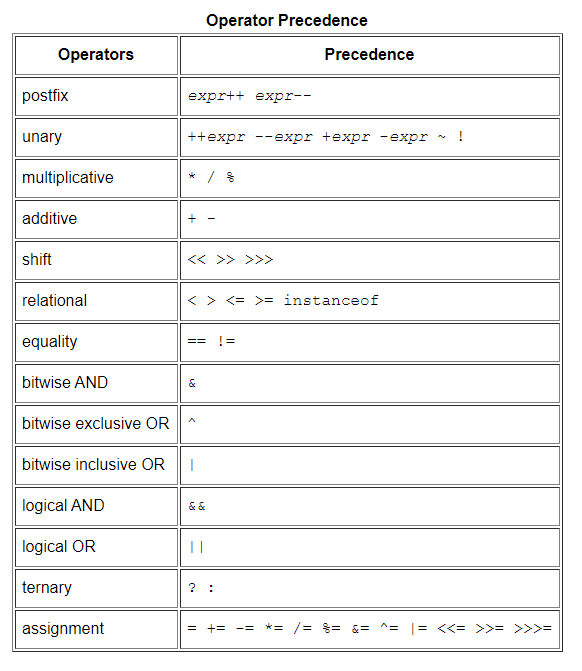
Control Flow Statements in java programming language
boolean youAreGoodPerson;
if (youReadThis){
if(youFoundItGood){
youAreGoodPerson = true;
}else{
youAreGoodPerson = false;
}
}else{
System.out.println("You really need to start reading");
}
blocks such as for and while loops, if and switch affect the flow of the execution of the program.
if a condition has met the if statement will be executed while the else statement will be skipped.
java offers more sense condition comparing methodolgy which is switch. Instead of wring too many if-else if statments
switch will do that for you with nice looking and more readable code.
int month = 8;
String monthString;
switch (month) {
case 1: monthString = "January";
break;
case 2: monthString = "February";
break;
case 3: monthString = "March";
break;
case 4: monthString = "April";
break;
case 5: monthString = "May";
break;
case 6: monthString = "June";
break;
case 7: monthString = "July";
break;
case 8: monthString = "August";
break;
case 9: monthString = "September";
break;
case 10: monthString = "October";
break;
case 11: monthString = "November";
break;
case 12: monthString = "December";
break;
default: monthString = "Invalid month";
break;
}
System.out.println(monthString);